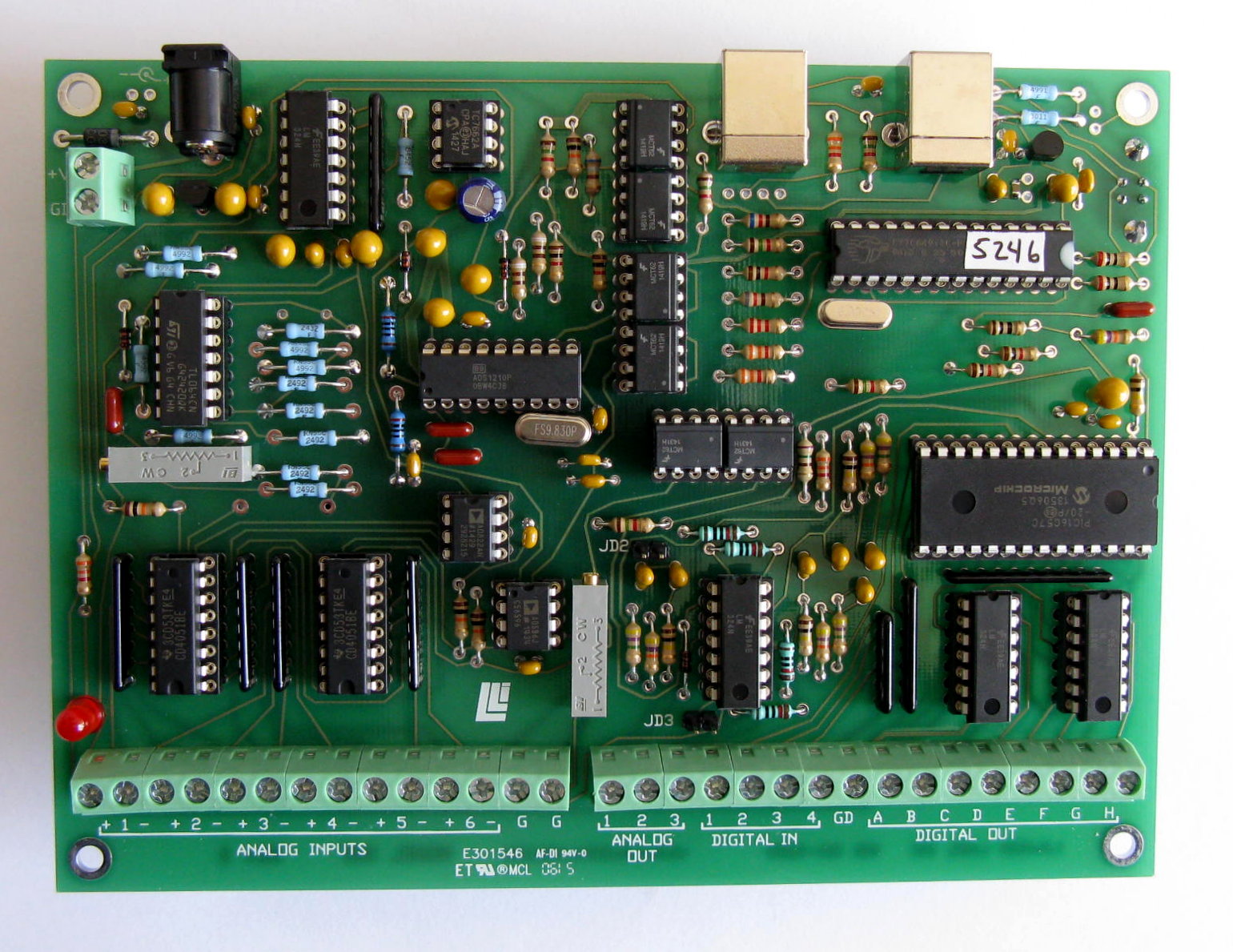|
Establishing Communications
|
Once the driver is installed, run the executable version of the VC or VB sample application. (The VB code has a more developed
user interface.) Before any other communications can succeed, the Model 302 needs to be initialized. Each Model 302 has a unique
identification number permanently programmed into the controller and printed on its label. You will need to enter that number. The
driver will then locate the requested device and assign it to the application for as long as the application is loaded.
If you ever cannot regain access to a Model 302, unplug the USB cable, wait for the hourglass to disappear (if you see it), then
re-plug in the USB cable. This process will re-enumerate the device.
|